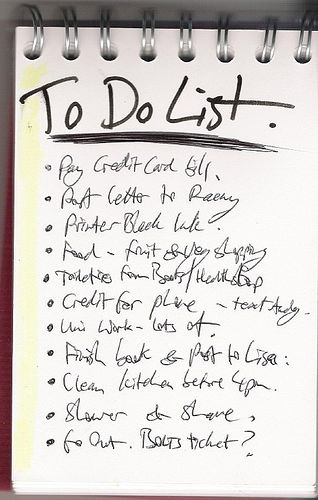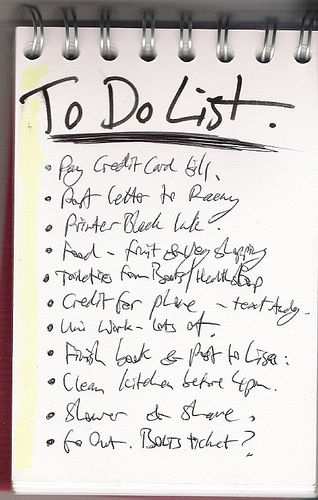
(Image source: Flickr)
In my experience, keeping track of all the things I have to do as a student is very difficult. I have my daily reading, my bigger assignments, my part-time job, my clubs and organizations, my writing- there’s a lot of variance in my life, and thus in my task list.
Because of this, things tend to pile up. I end up with lots of mundane, small tasks that need to get done, but easily fall by the wayside. Many people have a lot of balls in play, as they say, and don’t like letting them drop; finding a way to balance it all is hard.
I’ve recently developed a system that works well for me, which I’ll detail in my next post. First, though, I want to outline three crucial steps to staying sane with all your responsibilities. The system I came up with is loosely based on GTD, a revolutionary system by David Allen (that created a huge blogger buzz), but is a much simpler version- the whole GTD thing got too complicated for me.
1. Write EVERYTHING Down, in the same place.
This is really two points, but I’ll combine them. The first part is simple: get things out of your head. Write them, leave yourself messages, text yourself, do whatever works; the simple point is get your thoughts, ideas, reminders, and tasks out of your unreliable brain, and onto something that doesn’t know how to forget.
The second part of this is creating what’s called a “ubiquitous capture tool.” This means that no matter where you are or what you’re doing, you have a place to record your thoughts and tasks. For many people, this is simply a small notebook (Moleskines are all the rage right now), but it can be anything. I use my cell phone, because it’s the only thing near me 24 hours a day. Make sure you have something always accessible and easy to use. You should ideally have as few inboxes as possible; personally, I try to have 3- one for email, one for physical things (papers, mail, and such), and one for my task-writing.
2. Schedule like mad, and stick to it.
Keeping a calendar of what I have to do, and when and where I have to do it, has made my life much simpler. Any place you have to be, put it immediately into your calendar. If you want to study at a certain time, or do a particular task, put it in your calendar. There’s something subconscious about seeing your time allotted to doing a particular thing that makes you much more inclined to do it, and it makes figuring out how much time you actually have much easier. Again, your calendar should travel everywhere with you, and be easy to access and use.
3. Review, review, review.
Writing things down isn’t going to do you any good if you never look at what you write. Have a task-management system- there are a ton out there- that works for you. That’s a different system for anyone, and I won’t push any one on you, but having one is crucial. Again, maybe it’s a piece of paper with crossed out tasks or check-boxes, or maybe it’s something super high-tech that uses words like AJAX and has multiple mobile versions. Make sure you review your lists every day, and that you keep up to date.
BLABLA
Obvious though this may sound, following these three steps has gotten me much closer to the point where I’m getting tasks done efficiently, easily, and more quickly. I still drop the ball on occasion, but I’ve found it’s usually because I forgot to write it down or put it in my calendar.
Make sure you build a system, use it completely, and trust it as well. No exact system works for two people, so there’s some experimenting involved, but that’s half the fun.
To get you started, here are a few great (and free) tools for implementing the various steps.
1. Write EVERYTHING Down, in the same place
Evernote
Ubernote
A Moleskine Notebook
Google Notebook
2. Schedule like mad, and stick to it.
Google Calendar
Yahoo Calendar
Mozilla Sunbird
30Boxes
3. Review, review, review.
Remember The Milk
Toodledo
Nozbe
Vitalist (plus a great article on GTD for Students, using Vitalist)
I’ll share more next time on my own system, but go try these tools, and see what works for you!
What tips or tools do you have for simplifying and improving your task lists? Let us know in the comments.