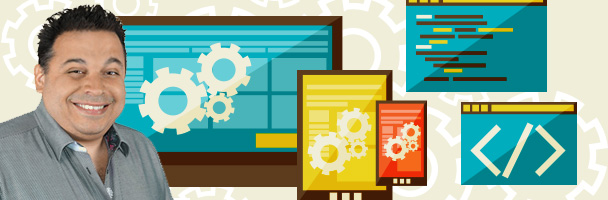I love conferences.
I speak at several in the learning industry and several in the software development industry each year. I love to speak and network, and I’m always anxious to see what leaders are doing in the field. I come seeking new ideas and energy that I can apply to my own businesses.
A few years ago, I was at an eLearning conference and went to a session led by someone I did not know and had never heard of. It was a session on graphic design. I’m always seeking tips and techniques I can use to make content more visually engaging.
Before starting, the presenter stood at the front of the room chatting with some people in the front row. And then she turned on the projector.
It was ugly.
Never before had a presenter so quickly undermined her entire presentation. It was one of the PowerPoint templates that makes me scream because not only is it ugly—it’s banal.
Don’t be this presenter. Create slides that engage students, whether they are sitting with you in a classroom or watching your presentation in a virtual environment.
There are two skills involved here—creativity and production. With a little of both, you can greatly improve the quality of your presentation. Here are five techniques to get you started.
Technique 1: Integrate the unseen instructor
People often relate to course material through the instructor. That’s why I like to make courses with instructors who act like they are in the classroom with the student—versus a disembodied “announcer voice.” If you’re creating a class with videos, it’s easy to integrate the instructor. However, if you’re creating courses with voice-over and more traditional slides, it’s more difficult.
We try to avoid the “instructor in the box.” But we do integrate the instructor into our slides. For this technique, you’ll need several pictures of your instructor in different positions (Figure 1). These images can range from serious to silly.

Figure 1: We take 10 to 12 photos of the instructor in different positions to use in our course slides. These are photos used in my current online courses. Integrating a visual of the instructor helps forge the important instructor-student relationship in online courses. Hopefully your instructors are better looking.